The Ultimate WordPress Stack: 15 Paid Plugins Powering the World’s Top Blogs
JM
How to Build a High-Traffic, High-Performance, and Fully Automated Blog in 2025
When you land on your favorite blog — whether it’s TechCrunch, NerdWallet, or Food52 — what you don’t see is the powerhouse of technology running behind the scenes.
While content is king, the real secret to running a professional, scalable blog lies in your technical stack. From SEO to performance, security to monetization — the tools you choose can make or break your blog’s success.
In this guide, we reveal the top 15 highest-rated paid WordPress plugins and the technical stacks trusted by the biggest publishers and marketers in the game.

Why Premium Plugins and Tools Matter
If you’ve been relying on free plugins, it’s time to level up.
While free tools can get you started, premium plugins offer:
- Advanced functionality.
- Reliable support and updates.
- Performance and security optimization.
- Seamless scaling as your blog grows.
Investing in the right stack saves you hours of manual work, boosts your readership, and maximizes your revenue potential.

The Top 15 Paid Plugins for WordPress Blogs
1. Yoast SEO Premium
Use Case: Search Engine Optimization
- AI-powered content suggestions.
- Internal link recommendations.
- Redirect management.
- Social sharing previews.
- Why You Need It: Maximize your visibility on Google, Bing, and social platforms.
2. WP Rocket
Use Case: Speed and Performance
- Page caching and compression.
- Lazy loading images and videos.
- Database optimization.
- Why You Need It: Improve load times and pass Core Web Vitals without a developer.
3. Gravity Forms
Use Case: Interactive Lead Capture
- Advanced forms with conditional logic.
- Payment and CRM integrations.
- Why You Need It: Collect leads, surveys, and customer data effortlessly.
4. Elementor Pro
Use Case: Drag-and-Drop Page Building
Custom pages, headers, and footers.
WooCommerce and dynamic content support.
Why You Need It: Design professional pages without coding.

5. Wordfence Premium
Use Case: Site Security
- Malware scanning and firewall.
- Brute force and DDoS protection.
- Why You Need It: Protect your site from hackers, bots, and bad actors.
6. MonsterInsights Pro
Use Case: Real-Time Analytics
- Google Analytics integration.
- Affiliate and eCommerce tracking.
- Why You Need It: Make data-driven content and marketing decisions.
7. Advanced Custom Fields Pro (ACF Pro)
Use Case: Custom Content Structures
- Build custom post types (reviews, recipes, podcasts).
- Dynamically control layouts.
- Why You Need It: Create structured content without touching code.

8. WPML (WordPress Multilingual Plugin)
Use Case: Multilingual Content
- Translate content for global audiences.
- SEO-friendly translated URLs.
- Why You Need It: Reach non-English-speaking markets.
9. MemberPress
Use Case: Paid Memberships and Content Locking
- Subscription-based content models.
- Payment gateway integration.
- Why You Need It: Monetize premium content behind a paywall.
10. AffiliateWP
Use Case: Affiliate Program Management
- Referral tracking and commission management.
- Affiliate registration and dashboard.
- Why You Need It: Boost traffic and revenue by letting partners promote you.
11. Thrive Architect
Use Case: Conversion-Focused Landing Pages
- A/B testing with Thrive Optimize.
- Pre-built templates for leads and sales.
- Why You Need It: Build high-converting sales and opt-in pages fast.
12. Pretty Links Pro
Use Case: Link Management & Cloaking
- Branded short links.
- Click tracking and reporting.
- Why You Need It: Clean up and manage all your affiliate and marketing links.
13. LearnDash LMS
Use Case: Online Courses
- Create, sell, and manage courses.
- Drip content and track learner progress.
- Why You Need It: Monetize your expertise with online learning.
14. TablePress Pro
Use Case: Interactive Tables and Comparisons
- Sortable, searchable tables.
- Filterable data presentation.
- Why You Need It: Present data, comparisons, or research in a user-friendly way.
15. PushEngage
Use Case: Push Notification Marketing
- Web push notifications for new posts.
- Audience segmentation and scheduling.
- Why You Need It: Drive repeat visits without relying on email.
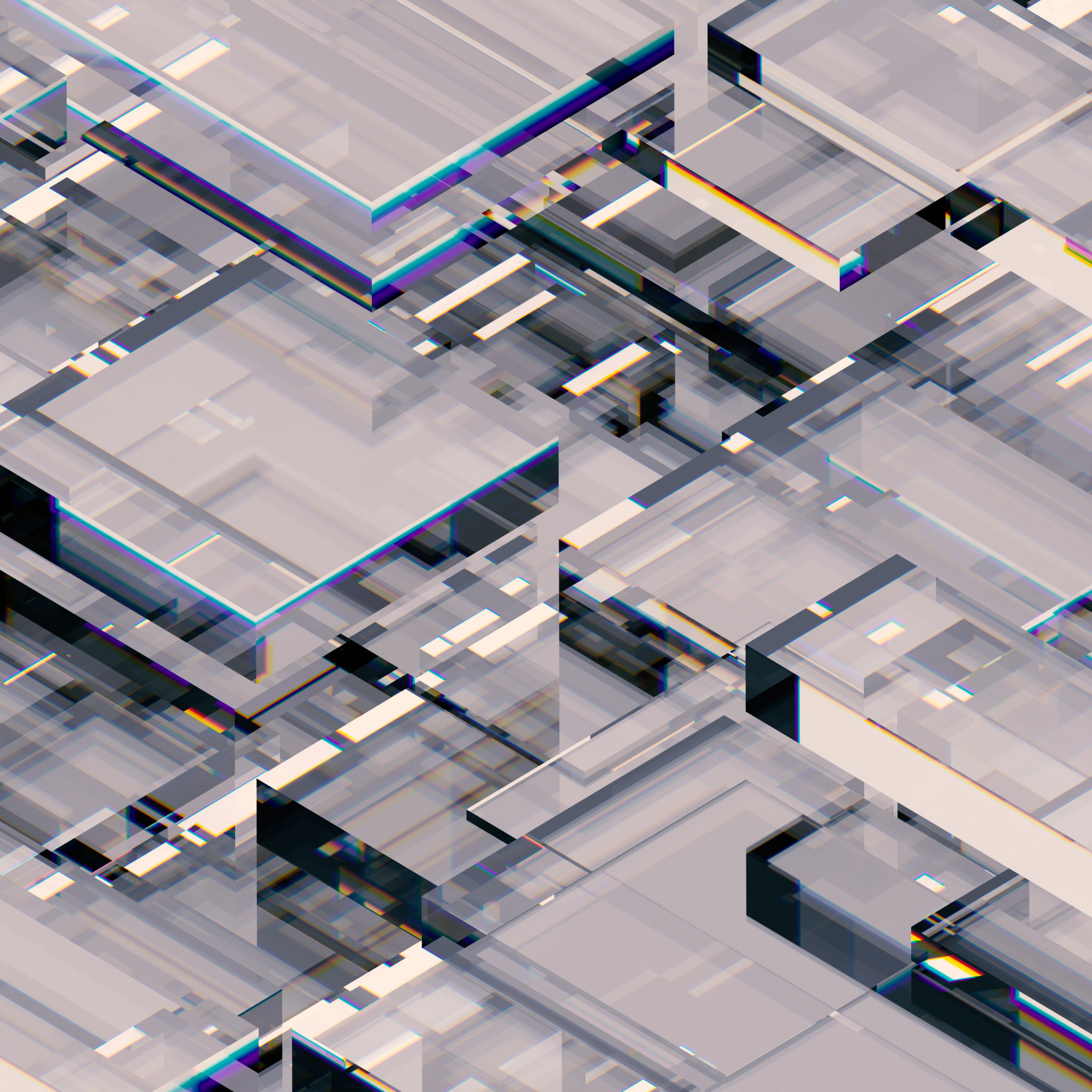
Recommended Technical Stack for High-Traffic Blogs
| Category | Recommended Tools |
| Hosting | WP Engine, Cloudways |
| CDN | CloudFlare, RocketCDN |
| Caching | WP Rocket |
| SEO | Yoast SEO Premium |
| Security | Wordfence Premium |
| Analytics | MonsterInsights Pro |
| Forms | Gravity Forms |
| Page Building | Elementor Pro, Thrive Architect |
| Memberships | MemberPress |
| Affiliates | AffiliateWP |
| Multilingual | WPML |
| Courses | LearnDash LMS |
| Tables | TablePress Pro |
| Push Alerts | PushEngage |
Link Management | Pretty Links Pro |
Why This Stack Works for Top Blogs
- Increased Organic Traffic - Thanks to Yoast SEO Premium and WPML.
- Lightning-Fast Load Times - Powered by WP Rocket, Cloudflare, and Managed Hosting.
- Stronger Security Posture - Delivered by Wordfence Premium.
- Better User Experience - Made possible with Elementor Pro, TablePress Pro, and Gravity Forms.
- New Revenue Streams - Opened by MemberPress, AffiliateWP, and LearnDash LMS.
- Higher Engagement and Retention - Thanks to PushEngage and MonsterInsights Pro insights.

Let's Wrap It Up
If your blog is more than just a hobby—if it’s a business, a brand, or a media platform—it deserves the best tools available.
Investing in the right plugins and technical stack can help you:
- Reach more readers.
- Deliver faster experiences.
- Secure your hard-earned audience.
- Unlock new revenue opportunities.

Ready to Take Your Blog to the Next Level?
We specialize in WordPress optimization, content strategy, and technical consulting for serious blog owners.
Contact us today at [email protected]!
Let’s transform your blog into a performance powerhouse.
