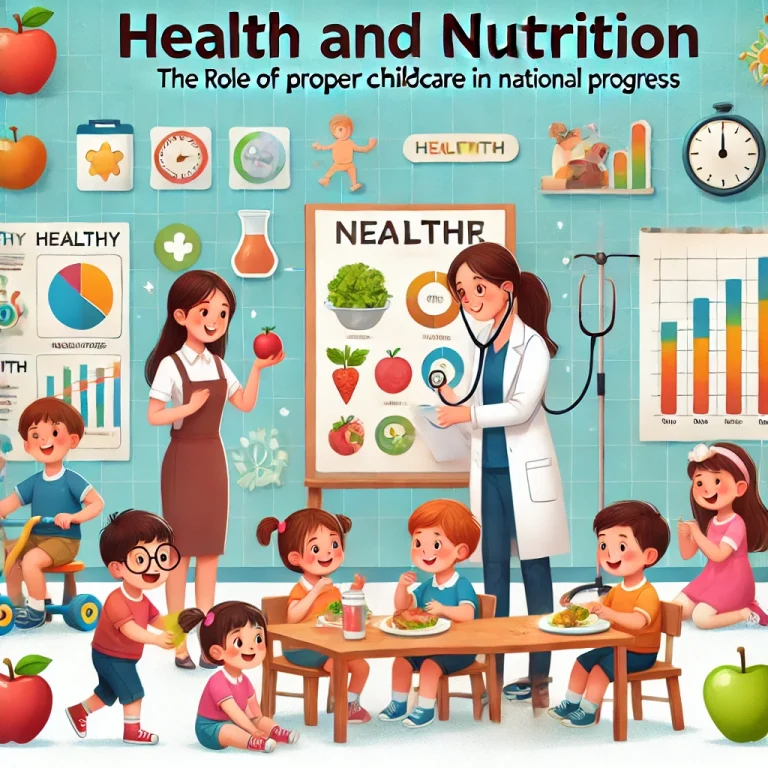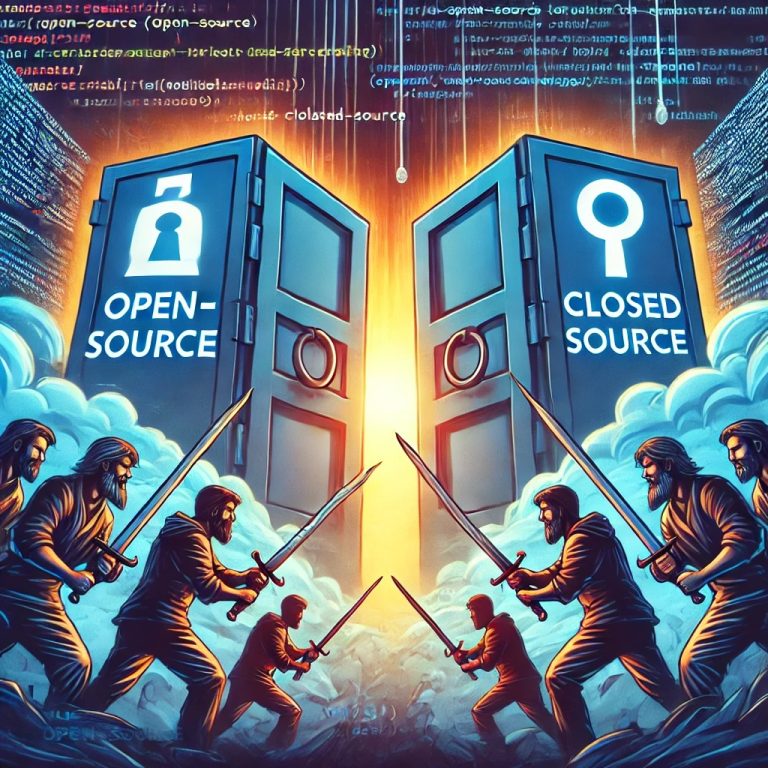Background
Client: Food Blogger – Milwaukee, WI
Objective: Integrate a WordPress blog using the WP Recipe Maker plugin with Airtable to track and streamline business processes, including stages of recipe development, project management, data consistency, and automation.
Challenges
- Data Management: Synchronizing recipe data between WP Recipe Maker and Airtable.
- Process Automation: Automating stages of recipe creation, publication, and promotion.
- Project Management: Tracking tasks and deadlines for multiple recipes and content projects.
- Data Consistency: Ensuring data consistency across WordPress and Airtable.
Solution Implementation
Tools Used:
- WordPress
- WP Recipe Maker
- WP Webhooks
- Airtable
- Zapier (for extended automations)
- Custom WordPress plugin for payload handling of API calls
Step 1: Data Synchronization
To ensure data is consistently updated between WP Recipe Maker and Airtable, we set up synchronized workflows using Zapier:
Example: Syncing Recipes from WordPress to Airtable
- Zapier Trigger:
- Trigger: New or updated recipe in WP Recipe Maker.
- Action: Create or update a record in Airtable.
- Example Zapier Workflow:
- Create a new Zap with the following elements:
- Trigger: “New Recipe” in WP Recipe Maker.
- Action: “Create Record” in Airtable.
- Map fields from WP Recipe Maker to Airtable’s columns (e.g., Recipe Name, Ingredients, Instructions, Publish Date).
- Set up another Zap for updates:
- Trigger: “Updated Recipe” in WP Recipe Maker.
- Action: “Update Record” in Airtable.
- Ensure record matching based on Recipe ID.
- Create a new Zap with the following elements:
- Airtable Table Structure:
- Columns:
- Recipe ID
- Recipe Name
- Ingredients
- Instructions
- Status (e.g., Draft, Published, Promoted)
- Publish Date
- Author
- Category
- Columns:
Step 2: Automation Workflows
We used Zapier to automate transitions between different stages of recipe development, publication, and promotion.
Example: Workflow for Recipe Development Stages
- Stage Transition Triggers:
- When a recipe’s status changes in Airtable (e.g., Draft to Review), trigger a series of actions.
- Zapier Workflow:
- Trigger: Status change in Airtable (e.g., “Draft” to “Review”).
- Actions:
- Send a notification email to the content editor.
- Update the corresponding status in WP Recipe Maker via API.
- Create a task in a project management tool (e.g., Trello, Airtable Kanban, etc) for review.
- Schedule social media posts once the recipe is published.
Step 3: Project Management Integration
For efficient project management, we integrated Airtable with a popular project management tool like Trello or Asana, or the Kanban board view within Airtable.
Example: Integrating Airtable with Trello for Recipe Tasks
- Zapier Workflow:
- Trigger: New record in Airtable (e.g., new recipe added).
- Action: Create a new card in Trello.
- Map fields like Recipe Name, Assigned To, Due Date to Trello card fields.
- Project Management Tracking:
- Recipe tasks are tracked on the Trello board with columns representing stages (e.g., Drafting, Reviewing, Publishing, Promoting).
- Use labels, due dates, and assignments to efficiently manage recipe projects.
Step 4: Ensuring Data Consistency
To ensure data consistency, we implemented bidirectional synchronization between WordPress and Airtable.
Example: Bi-directional Sync Setup Using Zapier
- Zap 1: WordPress to Airtable
- Trigger: New or updated recipe in WP Recipe Maker.
- Action: Create or update the corresponding record in Airtable.
- Zap 2: Airtable to WordPress
- Trigger: Record update in Airtable.
- Action: Update the corresponding recipe in WP Recipe Maker via API request to WordPress.
Example Custom Script for WP Recipe Maker API Update:
- Function in Custom WordPress Plugin:
function update_wp_recipe($recipe_id, $data) {
// Assuming a custom API endpoint in WP Recipe Maker for updating recipes
$url = 'https://your-wordpress-site.com/wp-json/wprm/v1/recipes/' . $recipe_id;
$args = array(
'method' => 'POST',
'body' => json_encode($data),
'headers' => array(
'Content-Type' => 'application/json',
'Authorization' => 'Bearer ' . YOUR_WP_API_KEY
)
);
$response = wp_remote_post($url, $args);
if (is_wp_error($response)) {
error_log('Error updating recipe: ' . $response->get_error_message());
} else {
$body = wp_remote_retrieve_body($response);
error_log('Recipe updated successfully: ' . $body);
}
}
Example Usage in a Zapier Custom Webhook Action:
- Trigger: Record update in Airtable.
- Action: Webhooks by Zapier: POST.
- Configure webhook action to call the `update_wp_recipe` function with necessary data (e.g., Recipe ID, updated fields).
Step 5: Automations and Notifications
Implementing various automations to streamline the workflow and notify team members of important updates.
Example: Automating Notifications Using Zapier
- Trigger: Recipe status changes to “Published” in Airtable.
- Actions:
- Send an email notification to the team using Gmail or another email service.
- Post a message in Slack to notify about the new published recipe.
- Automatically create social media posts using a tool like Buffer.
- Schedule a blog post announcement email using a marketing tool like MailChimp.
Step 6: Custom Dashboards and Reports
Creating custom dashboards and reports in Airtable to visualize project progress and data consistency.
Example: Airtable Dashboard Setup
- Views and Filters:
- Set up views for different recipe stages (e.g., Drafts, In Review, Published).
- Apply filters to show recipes by author, category, or publication date.
- Blocks for Reporting:
- Use Airtable Blocks to create visual reports and charts for insights into recipe creation timelines, publication frequencies, and task completions.
- Sample Dashboard Elements:
- Chart Block: Visualize the number of recipes published each month.
- Summary Block: Show statistics like total recipes in different stages.
- Kanban View: Manage recipe tasks visually using a Kanban board.
Results
- The integration between WordPress WP Recipe Maker and Airtable resulted in:
- Improved Efficiency: Automated workflows reduced manual data entry and task management throughout processes, allowing for employees to focus on higher priority tasks related to growth.
- Enhanced Project Management: Clear tracking of recipe stages and tasks ensured timely project completion.
- Data Consistency: Seamless synchronization ensured data was consistent across platforms.
- Better Collaboration: Real-time notifications and updates improved team communication and collaboration utilizing email updates and notifications throughout the automation life-cycle.
Conclusion
This case study highlights how a food blogger can streamline and enhance their business processes by integrating WordPress WP Recipe Maker with Airtable. Through efficient data synchronization, process automation, project management, and data consistency, the blogger was able to manage their recipe development and publication workflows more effectively.
Why Choose Dev Cabin Technologies:
Dev Cabin Technologies excels at integrating diverse platforms to meet unique business needs. Our approach to integrating WordPress WP Recipe Maker with Airtable for food bloggers demonstrates our capability to deliver tailored solutions that improve efficiency, data integrity, and project management.
Next Steps:
- Schedule a consultation call to discuss specific requirements and customization needs.
- Conduct a discovery session to identify key process pain points and integration opportunities.
- Develop a project plan with detailed milestones and timelines for successful implementation.
References:
Please let us know if there’s anything more you’d need or specific details to tailor this case study to your company’s requirements to improve the efficiency of your workflow and improve data integrity.