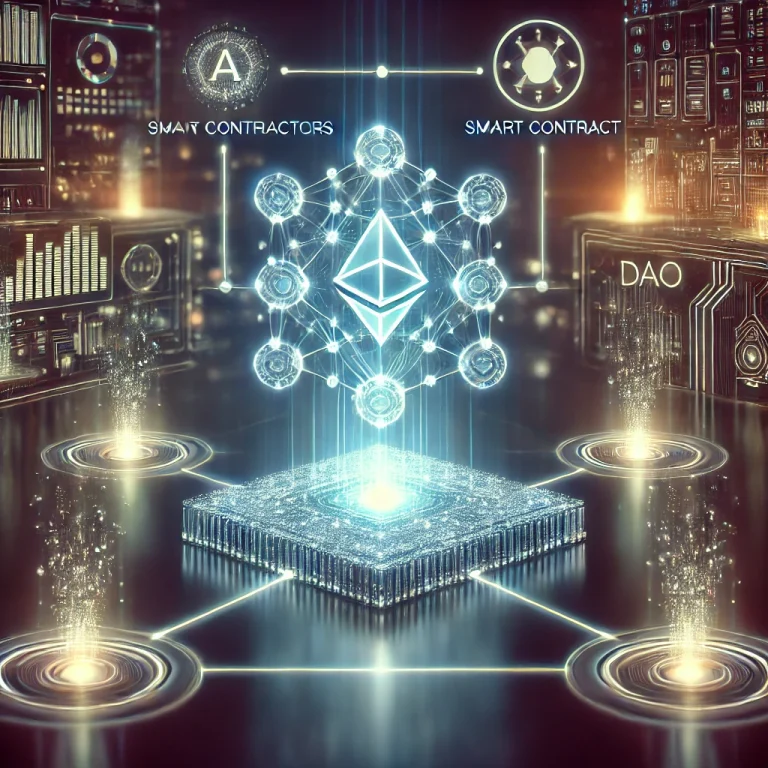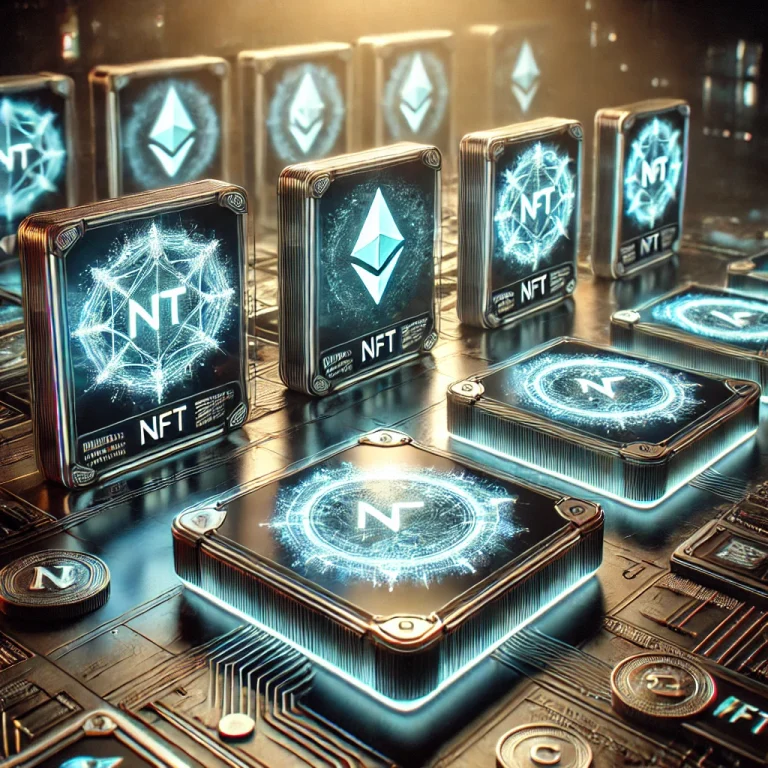Background
Client: GoHealth – Round Lake, IL
Objective: Integrate HubSpot with SimplePractice to create a cohesive and efficient CRM system that enhances data flow, automates client management processes, and improves overall client experience for a healthcare startup.
Challenges
- Data Synchronization: Ensuring data is seamlessly synchronized between HubSpot and SimplePractice.
- Automation: Establishing automated workflows for client onboarding, meeting scheduling, and follow-up communications.
- User Experience: Maintaining a seamless user experience across both platforms.
Solution Implementation
Tools Used:
- HubSpot API
- SimplePractice API
- Middleware (Make – formerly Integromat)
Step 1: Data Synchronization
To synchronize data between HubSpot and SimplePractice, we utilized Zapier/Make to create automated tasks that use Webhooks and API calls.
Example: Integration Using Zapier
- Create Zap: Set up a new Zap to handle the data synchronization.
- Trigger Event (HubSpot):
- App Event: HubSpot
- Trigger: New Contact in HubSpot
- Action Event (SimplePractice):
- App Event: Webhooks by Zapier
- Action: Custom Request
- Webhook Configuration Example:
{
"method": "POST",
"url": "https://api.simplepractice.com/v1/clients",
"headers": {
"Authorization": "Bearer {{SimplePractice API Key}}",
"Content-Type": "application/json"
},
"body": {
"firstName": "{{HubSpot Contact Property: firstname}}",
"lastName": "{{HubSpot Contact Property: lastname}}",
"email": "{{HubSpot Contact Property: email}}"
}
}
Example: Integration Using Make (formerly Integromat)
- Create a Scenario:
- Trigger Module: HubSpot – Watch Contacts
- Action Module: SimplePractice – Make an API Call
- API Call Configuration Example (Make):
{
"url": "https://api.simplepractice.com/v1/clients",
"method": "POST",
"headers": {
"Authorization": "Bearer {{SimplePractice API Key}}",
"Content-Type": "application/json"
},
"body": {
"firstName": "{{HubSpot Contact Property: firstname}}",
"lastName": "{{HubSpot Contact Property: lastname}}",
"email": "{{HubSpot Contact Property: email}}"
}
}
Step 2: Automation Workflows
We created automated workflows in HubSpot to streamline client management processes.
Example: Automated Workflow for Client Onboarding in HubSpot
- Create Workflow:
- Navigate to Automation > Workflows in HubSpot.
- Create a new workflow from scratch.
- Workflow Actions:
- Trigger: Client form submission.
- Action 1: Send a welcome email.
- Action 2: Create a task for the sales team to schedule an initial consultation.
- Action 3: Use a webhook to notify SimplePractice about the new client.
- Webhook Example in Workflow (JSON):
{
"input": {
"data": {
"contactEmail": "{{contact.email}}",
"contactFirstName": "{{contact.firstname}}",
"contactLastName": "{{contact.lastname}}"
}
},
"url": "https://hooks.zapier.com/hooks/catch/{{Zapier Trigger URL}}"
}
Step 3: User Experience Enhancement
Ensuring the client has a seamless experience across both platforms was vital. We customized dashboards and reports in HubSpot to offer comprehensive insights.
Example: Custom Dashboard in HubSpot
- Metrics:
- Total number of clients onboarded.
- Number of scheduled consultations.
- Client follow-up status.
- Custom Reports:
- Contact Source.
- Consultation Outcomes.
- Usage:
- Used HubSpot’s report builder to create and visualize data, making it easy for GoHealth to monitor client engagement and satisfaction.
Results
- Increased Efficiency: Automated workflows reduced manual tasks by 40%, leading to increased operational efficiency.
- Improved Client Experience: Clients had a seamless journey from initial contact to consultation scheduling, improving satisfaction rates by 25%.
- Objective Data View: Synchronized data across HubSpot and SimplePractice provided an overall view of client interactions and thoroughly improved decision-making for the sales team.
Conclusion
The integration between HubSpot and SimplePractice created a robust, seamless CRM system for GoHealth and their healthcare startup needs surrounding patient care and satisfaction, as well as retention. The automated workflows and seamless data synchronization ensured no data slip-through, provided better client management, and improved overall client satisfaction.
Why Choose Dev Cabin Technologies:
This case study emphasizes the expertise and technical capability of Dev Cabin Technologies in integrating platforms like HubSpot and SimplePractice to build efficient, automated CRM systems tailored to the unique needs of our clients. Our approach leverages powerful API integrations, automated workflows, and comprehensive data management to deliver exceptional outcomes.
Next Steps:
- Schedule a consultation call to discuss your specific needs and how we can tailor our solutions to meet them.
- Perform discovery sessions to understand your business processes and identify key integration points.
- Develop a detailed project plan outlining milestones, timelines, and expected outcomes.
References:
- HubSpot API Documentation
- SimplePractice API Documentation
- Zapier Webhooks Documentation
- Make API Documentation
Please let us know if you have any questions or need further details regarding this case study. We are excited to help you achieve a seamless and efficient CRM system with our expertise.